Select the layer you wish to view.
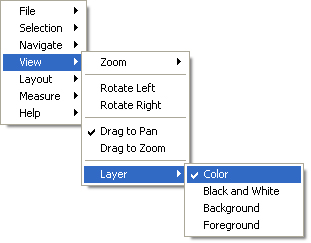
There are potentially four layers available for viewing in a DjVu document:
By default, the DjVu Browser Plug-in and the DjVu Viewer display the color layer, which is actually a combination of the other three. You may wish to view just one of the layers of a DjVu document.
Select the layer you wish to view.
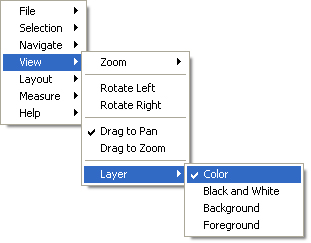
In the DjVu format, a document is separated into a mask (or "foreground mask") and a background layer. The mask holds the sharp-edged elements such as text or distinct lines while the background contains fields of color with soft edges.
The mask is actually the black and white layer. Where does the color for the mask (i.e. for sharp elements and text) get stored? In two-layer documents, the mask layer has a palette of color information in it for rendering the mask in its proper hues. In three-layer documents, another separate layer called the foreground holds the color information for the mask.
| Layer | Description |
|---|---|
| Color | The color layer is not a single layer but the combination of all available layers. In this view the document should look "normal". |
| Black and White | The black and white layer is the mask without the color from the foreground added. |
| Background | The background layer contains the soft-edged color elements. |
| Foreground | The foreground is a layer of color information used to inform the mask. |